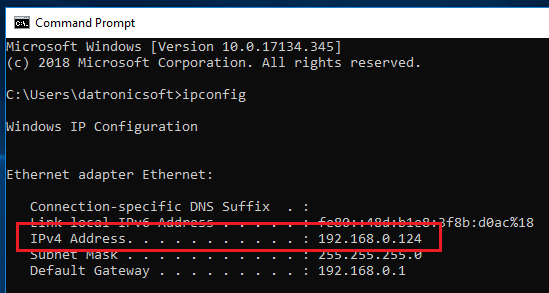spacedesk secondary machines (except HTML5 VIEWER) can do automatic network discovery of Primary Machines.
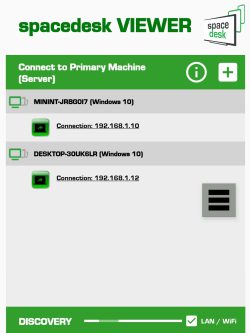
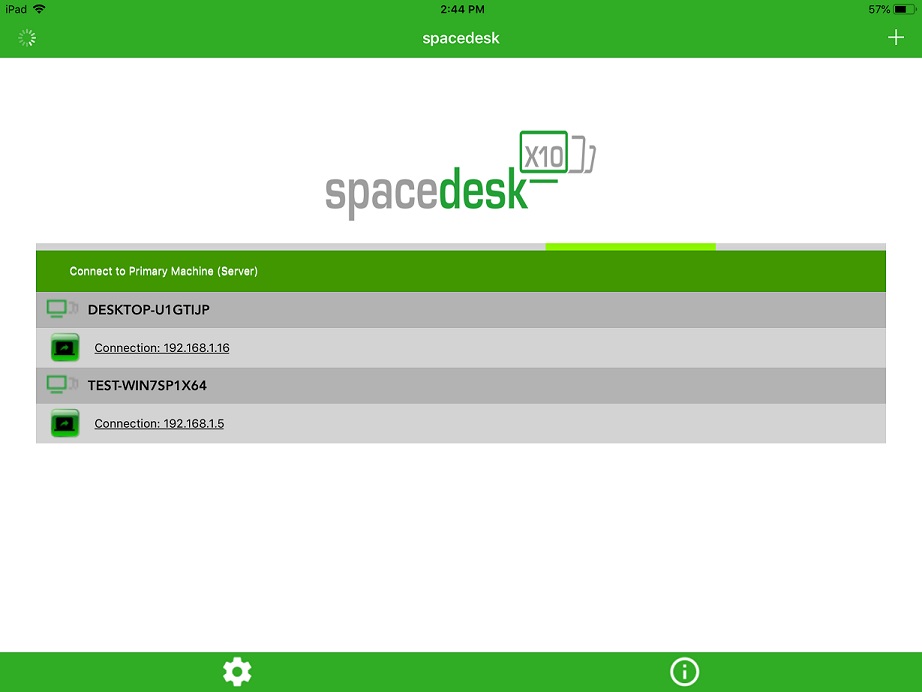
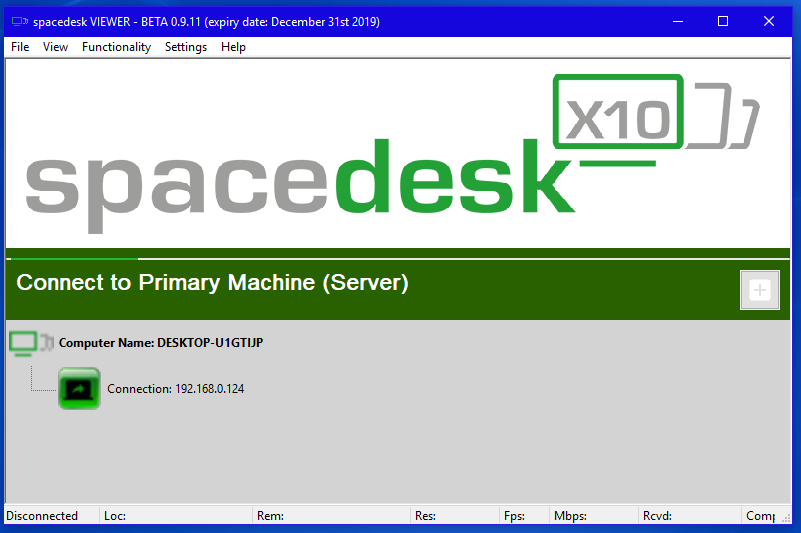
Only when using HTML5 VIEWER or in case the Primary Machine cannot be discovered, the IP address of the Primary Machine needs to be entered manually. It can be determined in various ways:
• Click the spacedesk System Tray icon (at the bottom right of the screen) OR the spacedesk DRIVER Console icon on the Windows Start menu to display the spacedesk DRIVER Console user interface.

(for Windows 10-11 primary machine)
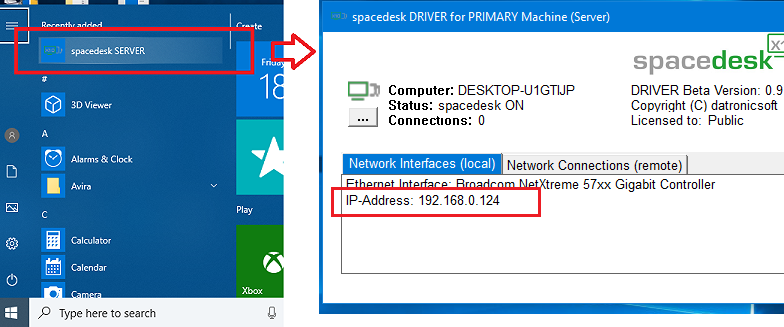
(for Windows 8.1 primary machine)
• Typing ipconfig in a Windows command prompt.